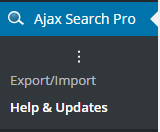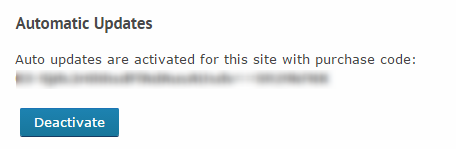Automatic Updates
Activating for current site

Trigger automatic update
Updating via the plugin manager
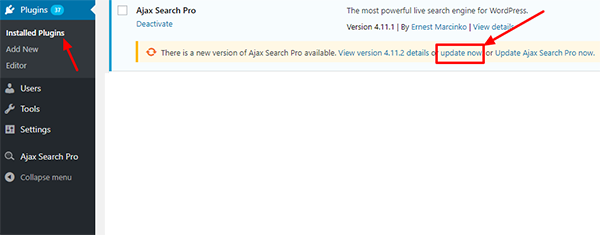
Updating via the update panel
Deactivating automatic updates

Last updated