Generating the index table
← Index table | Enabling index table engine →
Generating the index table
NOTE: After reading this chapter, don't forget to enable the index talbe engine!
Before using the index table, you have to properly configure and generate it. Go ahead and click on the Index Table submenu under the Ajax search pro sidebar menu item. You should see a page beginning with these buttons:
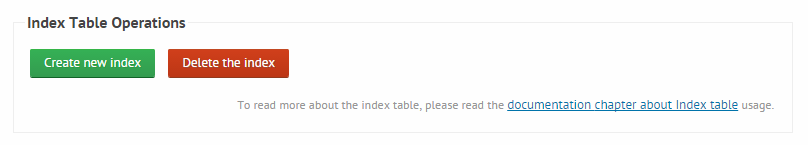
Don't generate the index just yet, go through the options first!
Configuration
Before generating anything, you will have to quickly configure the generator script to your needs. You will see two tabs under the generator buttons, General Options and Advanced Options.
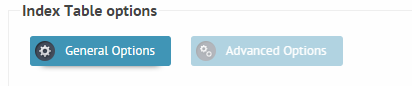
Let's quickly go through these options.
Step 1: General Options
Detailed screenshot with explanation here.
These options are mostly self explanatory. You can configure the following things there:
what fields to index: title, content, excerpt
which post types to index (by default the post and the page are selected)
indexing post tags and categories
indexing other custom taxonomy terms
indexing selected custom fields
indexing author name and description
Don't forget to save these options after configuration!
Step 2 (optional): Advanced options
This panel contains the less used options, and the options for troubleshooting if something is not working correctly.
You can select:
the blogs to index (if you use multisite installation)
post limit per iteration number - the script won't index all the posts at once, it iterates through them. This number represents how many posts to index per script call. You can increase this if you have a faster server. For low performance servers, this can be lowered.
stop-words
minimum word length to index
shortcode content indexing
Step 3: Generating the index
After you checked and saved the configuration, you can start generating the index table by clicking on the Create new index button.
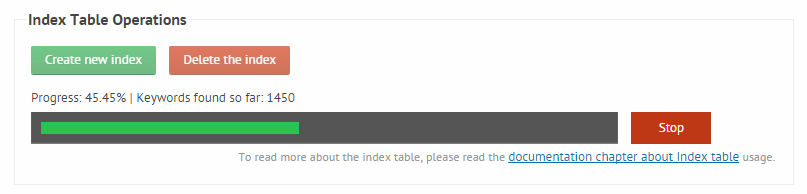
After pressing the button you should see a progress bar, and the number of keywords generated.
Step 4: Enabling the index table
If you are done configuring and generating the index table, you still need to enable it for your search instance, please read the next chapter.
Last updated