Result ordering
Search Sources -> OrderingPrimary and secondary main ordering
Search Sources -> Ordering -> Result OrderingOrdering by custom fields
Most common custom fields
Post type ordering
Mixed content ordering
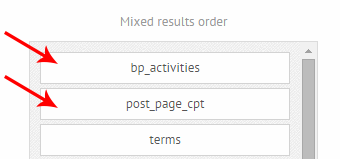
The items in the list explained
Last updated



