Search in Attachments
Configuration to search in attachment data, except file contents.
General Options ->AttachmentsEnabling Attachment Search
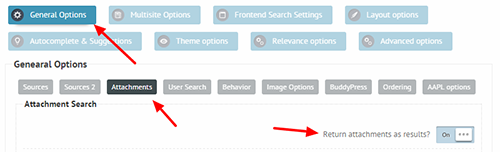
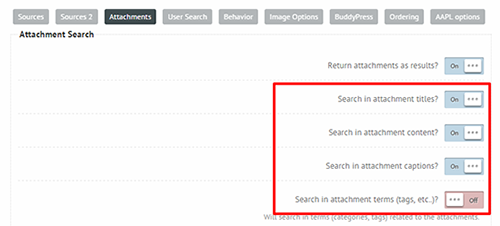
Mime Types (file types)
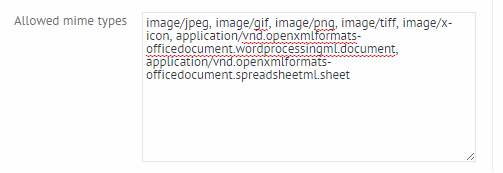
Allowed mime types table
Last updated