Return/Enter key and Magnifier icon click actions
Change what happens by clicking the search magnifier icon or when hitting the keyboard enter key

Redirection
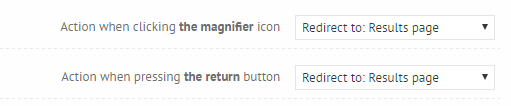
How to disable results page archive on enter or return key, and do live search only

Redirection to custom URL
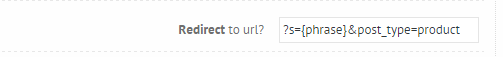
Last updated