Exclude or Include by custom field values
1. Excluding/Including by creating a hidden filter
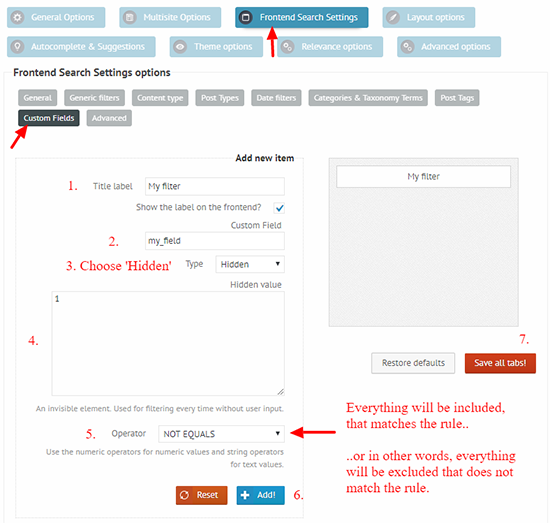
1.1 Including results that does not have the custom field defined
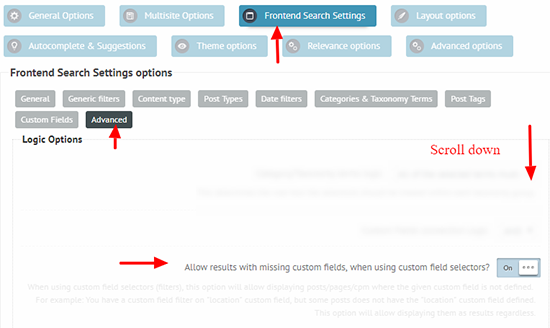
2. Excluding/Including by using a custom code
Last updated