Placing the search shortcode in theme files
This is for advanced users only. Please consult with the theme developer first, if you intend to edit your theme files.
You can place the shortcode to any location, but some locations are not available through content or widgets. These are usually the header, footer or the result loop.
To place the shortcode to the theme you need to find the proper location first. If you are not familiar with theme structures, I suggest you consult a developer before editing anything.
After finding the proper location, you need to place the theme shortcodes there. The difference is, that a theme shortcode is actually a PHP code block. You can find these shortcodes on the same place as the regular ones, on the search settings panel:
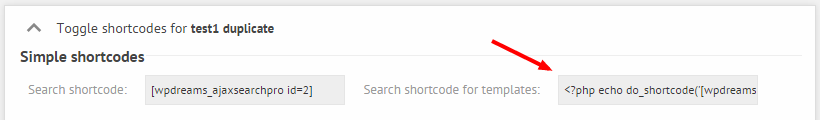
A theme shortcode looks like this:
For example:
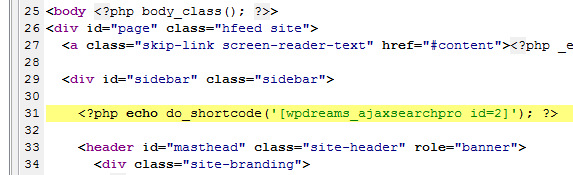
Last updated