Content, author, date and description in results
Layout options -> Results Layout -> Show author in results? / Show content in results? / ...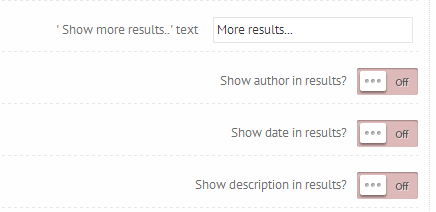
Default search placeholder text

Last updated
Layout options -> Results Layout -> Show author in results? / Show content in results? / ...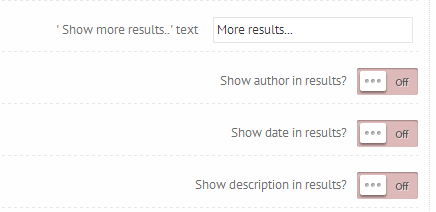

Last updated
Layout options -> Results Layout -> Default search text