Category and Taxponomy term filters
Frontend Search Settings -> Categories & Taxonomy Terms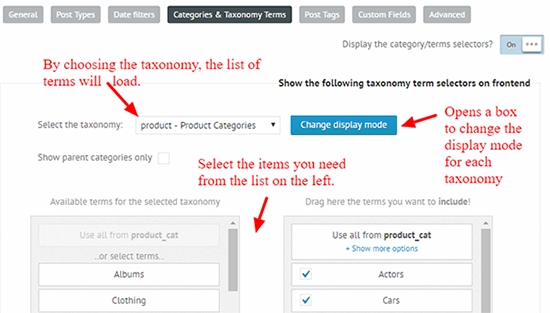
Choosing terms
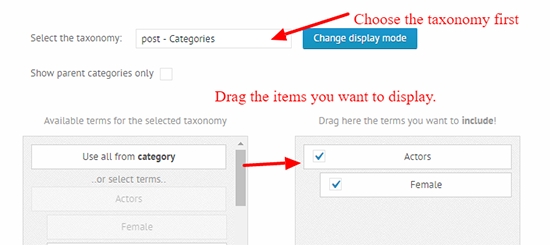
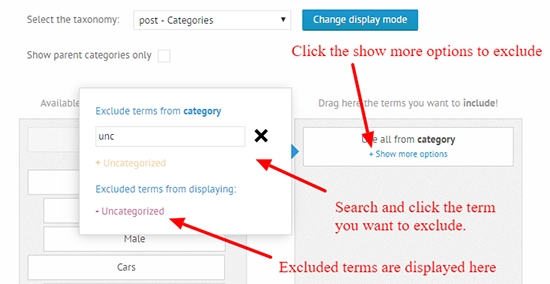
Display mode

Posts (or any CPT) with missing terms and the filter



Term logic (for checkboxes)


All of the selected terms should match logic (default)





At least one of the terms should match logic



All terms must match exactly logic



Last updated